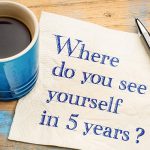“Content creation may be one of the hardest jobs that people believe to be easy.”
I recently came across this quote and couldn’t agree more. While on the outside, it looks easy to write a 500 words blog, very few realize that creating content is a process with multiple steps.
To reduce my burden and create quality content, I rely on the following tools across different steps of content creation
Writing and Editing Tools
I find it very convenient to write on Google docs for a couple of reasons, mainly, because it helps you stay organized, allows real-time collaboration, has offline work mode, easy export and file storage, and provides a number of templates for different types of content.
Grammarly is my go-to tool for creating a well-edited, plagiarism free content. Its features like tone suggestions, spelling, grammar, punctuations, and synonyms alert help you avoid those silly mistakes that one might have made while creating content.
Saying that, Grammarly is an Artificial Intelligence tool and can go wrong at times, and hence when in doubt, one should always go with what Human Intelligence has to offer.
I recently came across this tool. The USP of this tool is that it shows you the most reliable examples matching with your search in a fraction of seconds.
Ubersuggest is an all in one SEO tool. While there are multiple benefits attached to it, I use this the most for keyword research
Tools for Engagement
Yoast SEO
Being a WordPress user Yoast SEO is what I like to use. It improves your readability by analyzing your text and highlighting the errors to make the text more readable. To add, Yoast provides you with a way to optimize your content for a suitable keyword and helps you boost your content SEO.
A free tool by Google to monitor and maintain your sites organic search presence. It’s easy to set up and helps you fix indexing problems, view google search traffic data (CTR, Impressions etc.), receive alerts for problems related to indexing, spam or other issues related to the website and troubleshoot problems related to AMP, mobile usability etc.
Video and Image Creation
InShot
My go-to tool for creating videos is InShot. It helps to merge videos, add titles, voiceovers, music, trim videos, speed-up videos, add filters to your videos etc. with ease and allows to save the video in different resolutions and different frame sizes.
Canva is a one-stop app for all your creatives, be it for Instagram, Facebook, Youtube. It offers a wide variety of free templates to choose from posters, logos, invites, brochures, presentations, infographic and much more.
These tools have helped me create high-quality content with a lot of ease and save a lot of time.
P.S I would love to hear from you about your go-to tools. Share your list in the comment section!